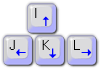What does it do?
- Lets you use the home keys as cursor navigation keys.
- Works with all Windows applications (but lets you disable it on a per-application basis).
- Uses the space bar like an extra Shift key for one-handed operation (but still lets you type spaces).
- Runs automatically in the background.
- Doesn't interfere with existing keyboard shortcuts.
What can you do with it?
- Perform edits and navigate interfaces faster, with less hand movement.
- Combine key presses with Shift, Ctrl and Alt, just like the normal cursor keys.
- Configure the layout to your liking. E.g. you could emulate a vi or WordStar layout.
- Give your desktop and laptop PCs the same cursor key layout.
- Train yourself to use it with the built-in training mode.
What does it cost?
- Nothing!
Want to know more?
- Watch the demo video.
- See some screenshots.
- Look at the manual.
- Read the license.
- Download and try it!